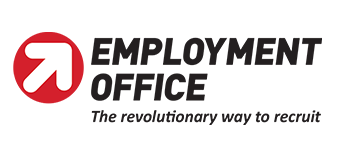Struggling with lack of capacity? Top tips for Council to recruit top talent
A range of industries in Australia need more skilled employees than the supply of talent that is available, and local government is no different. In fact, according to a 2018 report by the Australian Local Government Association, 69% of local governments are experiencing a skill shortage, with occupations like engineers, project managers, building surveyors and environment health officers most in demand.
The local government recruiting process is driven by the need for skilled employees, but does your organisation have the resources to source and retain top talent?
As budgets shrink and demand for services increases, many government HR departments have been stretched to the limit. You may only have one or two HR or Talent Professionals who are tasked with evaluating dozens or even hundreds of applications for a single job opening. This makes it more difficult for you to quickly identify quality candidates and efficiently progress them – particularly if you aren’t leveraging the right processes, including automation.
Here’s how Councils can deal with lack of capacity and streamline their processes by implementing strong processes, automation and technology.
Implement recruitment best practices
Solving a lack of resource capacity in local government comes down to securing the right technology and implementing the best processes. Lacking best-practice processes and out-dated technology not only results in your team experiencing an increased workload, you may be unintentionally delaying your hiring process. Quality candidates may then pursue other opportunities or become uninterested in proceeding further with their application simply because of poor response times.
To structure your local government recruitment process well, it needs to be efficient, effective and economical. Probably the most crucial element of a successful recruitment campaign is the screening, shortlisting and selection process, which generally involves:
- Screening – rating and ranking candidates against suitability criteria.
- Skills testing and behavioural assessments – to determine a shortlist.
- Face-to-face-interviews – usually undertaken by a selection panel. In many local governments, this may also involve role-playing and/or work sampling, where candidates carry out tasks similar to what would be expected in the position.
- Reference and background checks – to ascertain your chosen candidates’ suitability. This can involve qualification verification, ID, financial probity and criminal history checks, and working with children clearance if required. Some government departments also often require candidates to undertake functional health assessments and other checks.
Implementing recruitment best practices and establishing set processes for all team members to follow provides a consistent candidate experience.
Use recorded two-way video interviews, or hosting Group Information and Interview Days, and outsource background checks, reference checks, skills testing and other checks wherever possible.
Use the right technology
Streamline your processes by using the right recruitment technology; ideally, a Candidate Management System (CMS). Having a CMS give you full control of all your recruitment campaigns from start to finish, as well as:
- review and oversee your entire candidate pool
- manage, track and shortlist candidates
- create and send branded, personalised communications to candidates
- communicate with many candidates with the click of a button
- evaluate your campaigns with data-driven reporting.
A CMS has added benefits such as allowing multiple team members to review applications for roles, change applicant statuses and add notes; all while keeping candidate data secure. Technology also eliminates your reliance on paper, saving you valuable time (no more waiting around the printer for hard copy CVs and cover letters) and resources.
Use screening questions
Screening questions are also an incredibly helpful tool in saving time. Include screening questions in your recruitment advertisements for candidates to answer when they submit their application. Screening questions also provide candidates the opportunity to showcase their personality and skills. Designing the right screening questions can reduce the amount of time you need to review hundreds of CVs. You can also create automations to eliminate candidates who don’t meet your requirements. (Check out our top tips for designing effective screening questions.
The right technology gives you more capability and saves you valuable time and resources. Combining a CMS with recruitment best practices to streamline your processes is the best way for Council to manage lack of capacity, from posting your recruitment advertisements to sending employees contracts.
Interested in learning more about Candidate Management System (CMS) software? Contact an Employment Office Recruitment Specialist on info@employmentoffice.com.au or 1300 366 573.